class: center, middle, inverse, title-slide # Management and Performance ## Computational Statistics<br>& Operations Research ### <a href='htps://janusvm.github.io'>Janus Valberg-Madsen</a> ### 2019-04-08 @ Aalborg University --- # Recap of last time - Connecting to a database in R - Using the `DBI` package to read and write data from and to the database - Using the `dplyr` package to construct SQL calls with R functions - The R notebook format and how to use it for your handin exercise --- # Today's topics - Setting up a database manually - The components of a database * Schemas * Tables * Views - Analysing queries - Using Indexes - Importing and exporting data ??? Today, we are diving into the more technical aspects of the course: * We'll take a closer look at the components of a database and how to create and control certain components * Creating tables with SQL; types, keys, constraints, `INSERT`, `UPDATE`, etc. * Organising tables (and other objects) using Schemas * Saving queries using Views * Tools for analysing query performance (`EXPLAIN ANALYZE`) * Indexes; effect on performance and how to create them * Import and export (from and to CSV) --- layout: false name: database class: snowstorm, middle, center # A closer look at PostgreSQL databases ??? In this section we will take another look at the components of a database, and how to work with them from an administrating point of view. We'll set up a new database, look at how to organise it, define and populate tables for different users, all with SQL code. --- ## SQL is more than queries: `CREATE` ??? Until now, we've been using either pgAdmin or R to create objects on our PostgreSQL server. Both ways, under the hood, are eventually reduced to SQL `CREATE` calls. -- ```sql CREATE DATABASE name [ [ WITH ] [ OWNER [=] user_name ] [ TEMPLATE [=] template ] [ ENCODING [=] encoding ] [ LC_COLLATE [=] lc_collate ] [ LC_CTYPE [=] lc_ctype ] [ TABLESPACE [=] tablespace_name ] [ ALLOW_CONNECTIONS [=] allowconn ] [ CONNECTION LIMIT [=] connlimit ] [ IS_TEMPLATE [=] istemplate ] ] ``` ??? This is the full syntax for creating a new database in PostgreSQL. * As usual, bracketed expressions are optional * Usually, the defaults are fine -- ```sql CREATE DATABASE testdb WITH OWNER = csor; ``` ??? Let's create a new database for this lecture (we'll delete it again later). * Set `OWNER` to `csor` and keep the rest at the defaults (by not specifying values) * In pgAdmin, if it's not showing up yet, select Databases and go to Object → Refresh --- layout: true ## Overview of a database .left-balanced[ 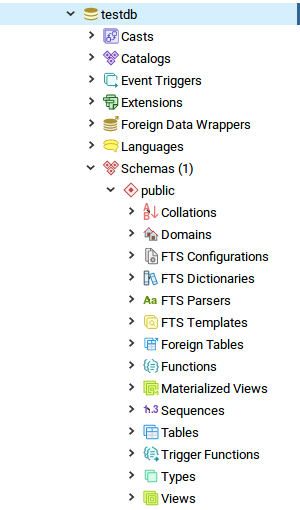 ] ??? So far, we've just been working with tables, but a PostgreSQL database is comprised of many things. Since we won't be using most of them, I'll just sprint through the list, so consider this a shallow overview. --- --- .right-balanced[ Contents of a PostgreSQL database: * **Casts**: specifications of how to convert between types * **Catalogs**: database metadata tables * **Event triggers**: automatic commands triggered by certain events * **Extensions**: plugins for PostgreSQL * **Foreign data wrappers**: methods to query external sources * **Languages**: procedural languages used to write user-defined functions * **Schemas**: collections of objects for organising data ] ??? * Casts are functions for converting between types (can be useful if you e.g. define your own Types) * Catalogs contain metadata about your database. In one of the exercises, you'll try querying information from the catalog * Event triggers are commands that are executed automatically on certain "events" * Extensions are plugins that extend the functionality of the database * Foreign data wrappers lets you create so-called _foreign tables_ that are proxies for some other data source - it can be a flat file, or even another SQL database. Querying against such a table makes the FDW query the external source and return results as if it came from a table in your database * Languages are programming languages for writing functions, they need to be declared. PostgreSQL has its own, PL/pgSQL, but you can also use popular general purpose languages like Perl, Python, and of course C * Schemas can be thought of as similar to system file folders (except they can't be nested) --- .right-balanced[ Contents of a _schema_: * **Collations**: sort order specifications * **Domains**: custom types with constraints * **FTS**: full text search related objects * **Foreign tables**: external data sources * **Functions**: user defined functions * **Materialized Views**: views stored as tables * **Sequences**: sequential number generators * **Tables**: collections of records * **Trigger functions**: automatically invoked functions * **Types**: custom types * **Views**: saved queries ] ??? * Collations define sort orders for strings, and different such orders exists, e.g. for accented characters * Domains are like Types, except they have constraints; this can be useful to use instead of repeating constraints on different tables * FTS is used for more performant string searching (we won't be covering this though) * Foreign tables are objects used to query data sources that are not on the PostgreSQL server itself * Materialized views are Views that are stored as tables (more on this later) * Sequences are usually used for unique identifiers for rows in tables * Tables is where your data lives * Trigger functions are special functions that are invoked whenever an event associated with a table occurs (event triggers act more "globally") * Types are custom types, usually composite types (i.e. types composed of several primitive types) * Views are basically queries that are saved and can be used in place of tables (more on this later) --- layout: false ## Organising tables with schemas Schemas are commonly used to group together related tables and restrict access, e.g. -- * Different schemas for different branches of a large company ??? For example, a supermarket chain might have data for its stores, and each location has a seperate schema, to which the regional manager has access, with analysts in HQ having access across multiple stores. -- * Seperate schemas for each user of a web application ??? Since you can restrict access for different users to different schemas, a way of organising user data is to assign each user to a different schema. We'll look a little closer at this example --- ### Create users ```sql SELECT current_database(); SELECT current_user; SET ROLE postgres; ``` ??? First, ensure you are logged into `testdb` as `postgres`. (in pgAdmin, click on `testdb` in the sidebar, and _then_ open the query tool) -- ```sql CREATE USER alice; CREATE ROLE bob WITH LOGIN; ``` ??? Let's create two users: `alice` and `bob`. Two different ways: * `USER` has `LOGIN` privilege by default * `ROLE` does not have `LOGIN` by default -- ### Create schemas ```sql CREATE SCHEMA AUTHORIZATION alice; ALTER USER alice SET search_path = alice; ``` Repeat with bob using pgAdmin's interface (right click on Schemas and select Create) ??? Try create a schema for each of `alice` and `bob`; * Create `alice`'s schema using the command shown * Create `bob`'s schema similarly to `alice` using pgAdmin's interface * the `search_path` option is found under Parameters The configuration shown here will do the following: * Create a schema called `alice`, owned by `alice` * Set `alice`'s _search path_ to the `alice` schema; this makes it so that selecting from unqualified tables use the `alice` schema --- ### Create tables -- ```sql SET ROLE alice; CREATE TABLE alice.transactions ( id serial PRIMARY KEY, date date NOT NULL, account integer, amount double precision NOT NULL, comment varchar(20) ); ``` Repeat with Bob using pgAdmin - note the constraints. --- ### Insert values into the new tables ```sql INSERT INTO alice.transactions (date, account, amount, comment) VALUES ('2019-01-01', 12340001, 100.00, 'initial deposit'), ('2019-01-02', 12340001, -50.00, 'coffee funds'); INSERT INTO alice.transactions (date, account, amount) VALUES ('2019-01-03', 12340002, 200.00); INSERT INTO alice.transactions VALUES (123, '2019-02-01', 12340001, -25.00, 'emergency coffee'); ``` Make up some entries for Bob (make the `account` numbers different from `alice`'s) Note the `id` column; the `serial` type automatically increments, but you can set it manually too * What happens if you add a record with auto-increment, when that `id` already exists? -- There now are two tables called `transactions`, in each their own schema. * What happens if you `SELECT` from `transactions` as `alice`? As `bob`? As `csor`? * What happens if you `SELECT` from `bob.transactions` as `alice`? As `csor`? --- layout: false name: views class: snowstorm, middle, center # Views queries saved server-side --- ## What is a View? -- * Another way to present data from the database -- * Based on one or more tables -- * A query with an assigned name --- ## Create a view ```sql SET ROLE alice; CREATE VIEW balance AS ( SELECT account, sum(amount) AS balance FROM transactions GROUP BY account ); ``` You know the drill - repeat with Bob in pgAdmin. --- ## Materialized views More like actual tables - needs to be refreshed when the source gets updated. ```sql CREATE MATERIALIZED VIEW matbalance AS ( SELECT account, sum(amount) AS balance FROM transactions GROUP BY account ); ``` Same as the regular view. * Try selecting from both to confirm they return the same data * Add a row to `transactions` * Select from both again. What's different now? -- Materialized views must be updated with ```sql REFRESH MATERIALIZED VIEW matbalance; ``` --- layout: false ## Clean up ```sql RESET ROLE; ``` Delete contents of table (but keep table) ```sql TRUNCATE TABLE alice.transactions; ``` Delete object ```sql DROP { TABLE | VIEW | SCHEMA | etc. } name; ``` Delete whole schema and everything in it ```sql DROP SCHEMA alice CASCADE; ``` Delete user ```sql DROP USER alice; ``` --- layout: false name: performance class: snowstorm, middle, center # Performance analyzing queries and boosting performance with indexes --- ## EXPLAIN ANALYZE ```sql EXPLAIN ANALYZE SELECT * FROM flights WHERE EXISTS (SELECT 1 FROM planes WHERE tailnum = flights.tailnum) AND origin = 'JFK'; ``` In pgAdmin: type in a query (without `EXPLAIN ANALYZE`) and hit F7  --- ## Indexes Stored information about the sorting of a column, speeds up `WHERE` clauses. * Can be created for single or multiple columns * Speedup gained when using all indexed columns (with `WHERE` and `AND`) * Indexes can be unique (but doesn't have to be) * Primary keys * Implies non-`NULL` unique index -- ```sql CREATE INDEX index_name ON table_name USING btree (col1, col2, ...); ``` ??? This is the syntax for creating an index in SQL. * `USING` algorithm can be one of several, usually `btree` is best choice * One or more columns to index in the list --- ## Motivating example In `testdb`: ```sql CREATE TABLE huge_data_table AS SELECT s, round(s/10000, 0) AS s_round FROM generate_series(1, 10000000) s; ``` -- ```sql EXPLAIN ANALYZE SELECT AVG(s) FROM huge_data_table WHERE s_round = 10; ``` -- ```sql CREATE INDEX s_round_index ON huge_data_table USING btree (s_round); ``` --- class: polarnight ## Exercise In the `nycflights13` database: * Create a copy of `flights` without indexes: ```sql SELECT * INTO flights_noindex FROM flights; ``` * Look up the indexes on `flights`; both via pgAdmin and using the catalog: ```sql SELECT tablename, indexname, indexdef FROM pg_indexes WHERE tablename = 'flights'; ``` * Come up with some queries whose query plan are different when running them on `flights` and `flights_noindex`, respectively --- layout: false ## Import and export Save table to CSV file: ```sql COPY airlines TO '/tmp/airlines.csv' WITH ( FORMAT csv, HEADER true, DELIMITER ',' ); ``` -- Import table from CSV file: ```sql CREATE TABLE airlines2 (carrier text, name text); ``` ```sql COPY airlines2 FROM '/tmp/airlines.csv' WITH ( FORMAT csv, HEADER true, DELIMITER ',' ); ```